Specially thanks to my 3rd sister-in-law
~Yang Yang , that thought me how to use it...
 Thanx to --->
Thanx to --->Basic Version:
First,
this is the original explanation from the inventor:
http://www.vincentcheung.ca/jsencryption/instructions.html
Second,
this is the link to write secret and set your password...
http://www.vincentcheung.ca/jsencryption/
***************************************************
Some of u still cannot understand,
then this is~
My version:
1. Go to http://www.vincentcheung.ca/jsencryption/instructions.html
2. Copy the highlighted code and paste in your post page :
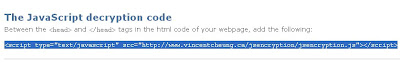
Example:
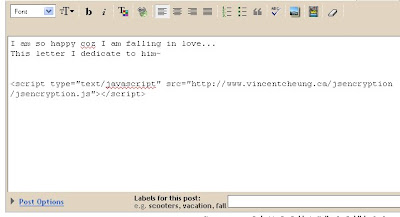
3. Go to http://www.vincentcheung.ca/jsencryption/
4. Start to type in the details of your secret...
a. KEY ---> you password
......set your password there...
b. Plain Text ---> Anything in word
......this is the place to write what u want to keep secret...
c. Click ''Encrypt'' below the ''Plain Text'' box...
Example:
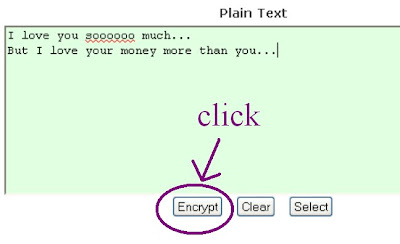 d. Both ''Clipher Text'' box and ''HTML Code'' box appear some words...
d. Both ''Clipher Text'' box and ''HTML Code'' box appear some words.........ignore the ''Clipher Text'' box...
......copy the words in ''HTML Code'' and paste it in your post page
(paste under the code u had copied just now...)
Example:
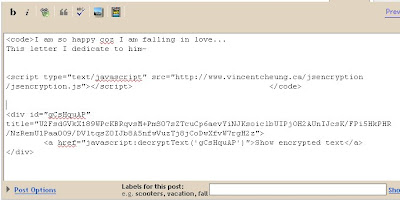
5. Success!!!
Publish your blog now...
is this mean to lock the top secret of the blog? i mean, if i write a blog is smthg about my secret, i wish to lock it after i post so that not everyone can view unless they get the password of the blog. is the above instruction meant to this?
ReplyDeleteyea lar..
ReplyDeleteso obvious...